1. Create Package History table in Warehouse:
CREATE TABLE [dbo].[PackageHistory](
[PackageHistoryId] [int] IDENTITY(1,1) NOT NULL,
[PackageName] [varchar](50) NOT NULL,
[RunDateTime] [smalldatetime] NOT NULL,
[SourceDateTime] [smalldatetime] NOT NULL,
CONSTRAINT [PackageHistory_PK] PRIMARY KEY CLUSTERED
(
[PackageHistoryId] ASC
)WITH (PAD_INDEX = OFF, STATISTICS_NORECOMPUTE = OFF, IGNORE_DUP_KEY = OFF, ALLOW_ROW_LOCKS = ON, ALLOW_PAGE_LOCKS = ON) ON [PRIMARY]
) ON [PRIMARY]
2. Create the variables as shown below:
3. Design ETL Package as shown below:

3. Config 'Load Max ETL Date' task as shown below:
5. Config 'Load Max ODS Date' task as shown below:
6. Create tasks to Load fact table. Select data whose modified/createddate > Max(RundateTime) in package history.
7. truncate Staging table.
8. Config 'Insert Package History' task as shown below:
8. When the package is run, the data whose created/modified dates are greater than Max(RundateTime) in package history is loaded in to warehouse.


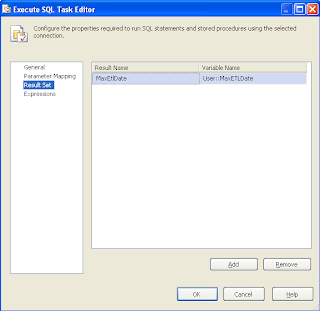




No comments:
Post a Comment